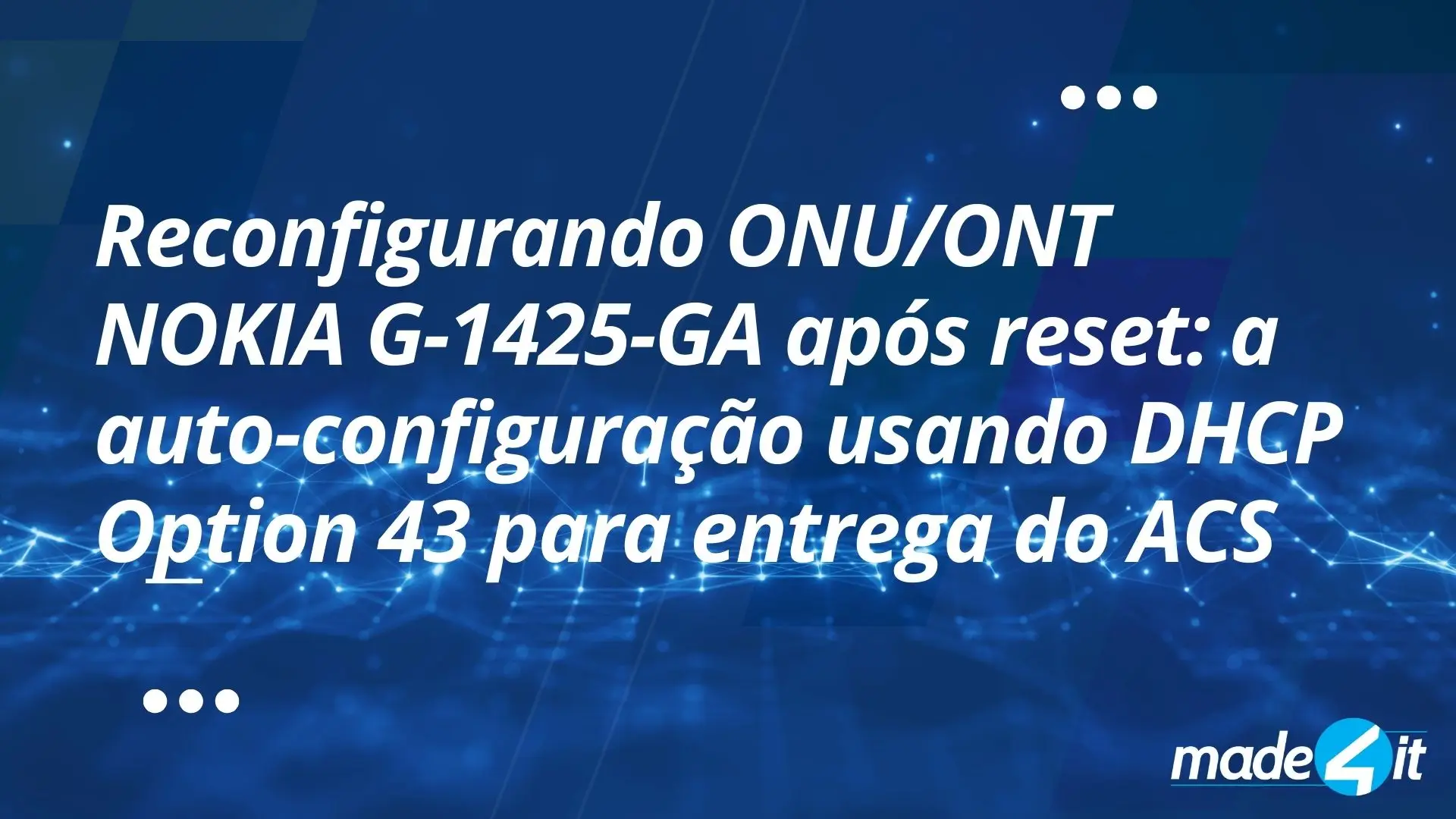In this article we will talk about the process of reconfiguring Nokia G-1425-GA routers after they have been reset. In order for them to be completely reconfigured to the state they were in before the reset, an ACS TR-069 server must be up and running, persisting its previous settings.
If you don’t know what an ACS server is or how useful it is, read this article.
These tests were carried out in the laboratory environment of DPR Telecomunicações, NOKIA’s largest partner in Brazil. They have a large optical equipment factory and a laboratory for testing Nokia solutions. Find out more about DPR here.



For the test, we used the UN model NOKIA G-1425-GA. It was completely configured, including Made4it’s ACS made4graph server, which was in charge of persisting data for provisioning.
Once the laboratory environment has been properly provisioned, we apply a factory-reset to our test CPE. As we can see in the images below, all the settings have been lost, including WAN, Wifi and the ACS server returning to default.
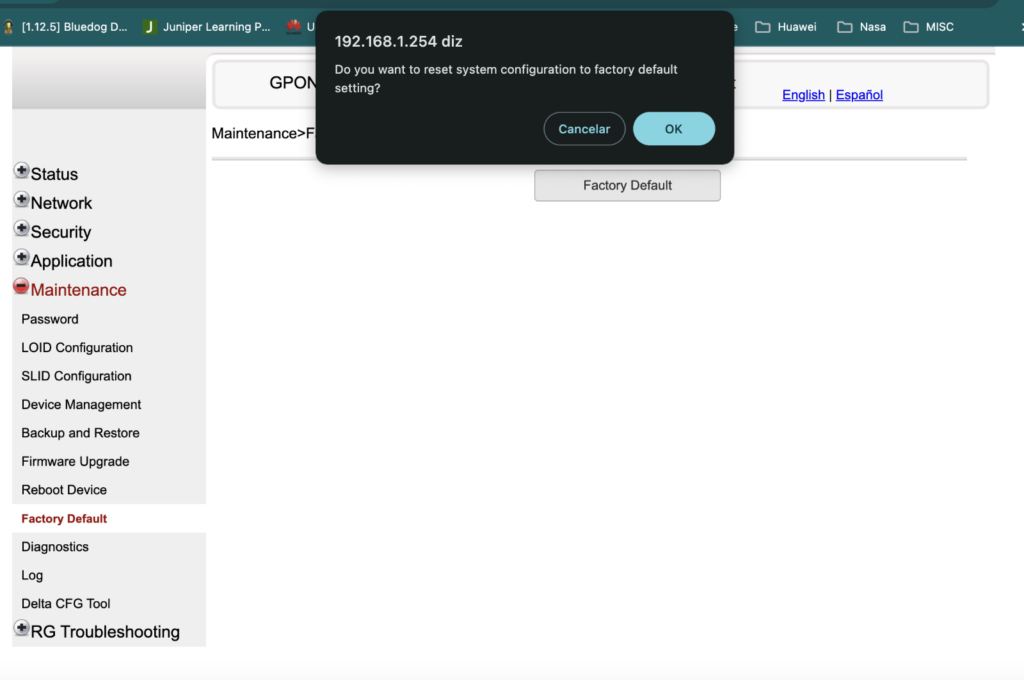
Requesting “Reset System Configuration to Factory Default“
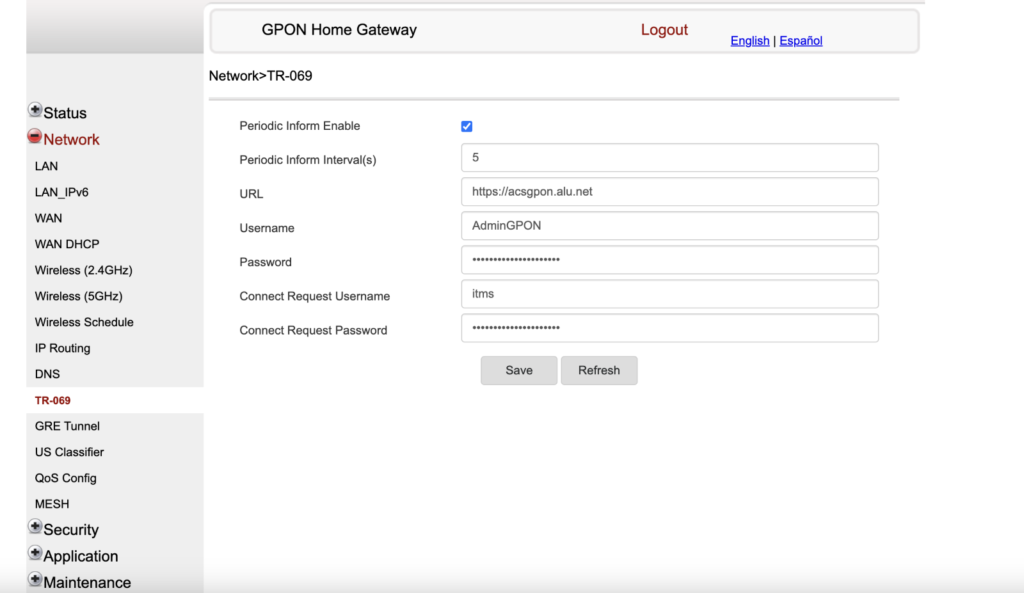
The “default” TR-069 settings of the Nokia ONT after the reset.
An important point in the lab is to observe the VLAN and addressing mode of the ONU with factory settings. In this case, the NOKIA ONU is on a WAN in VLAN 881 with DHCP active.

With the router reset and the factory settings in place, we set up the Auto Provisioning infrastructure via DHCP Options 43, as described in the article.
We use the same default VLAN 881 for this!
Here, in a few moments, the ONU received the IP address from the DHCP server and also the ACS server.
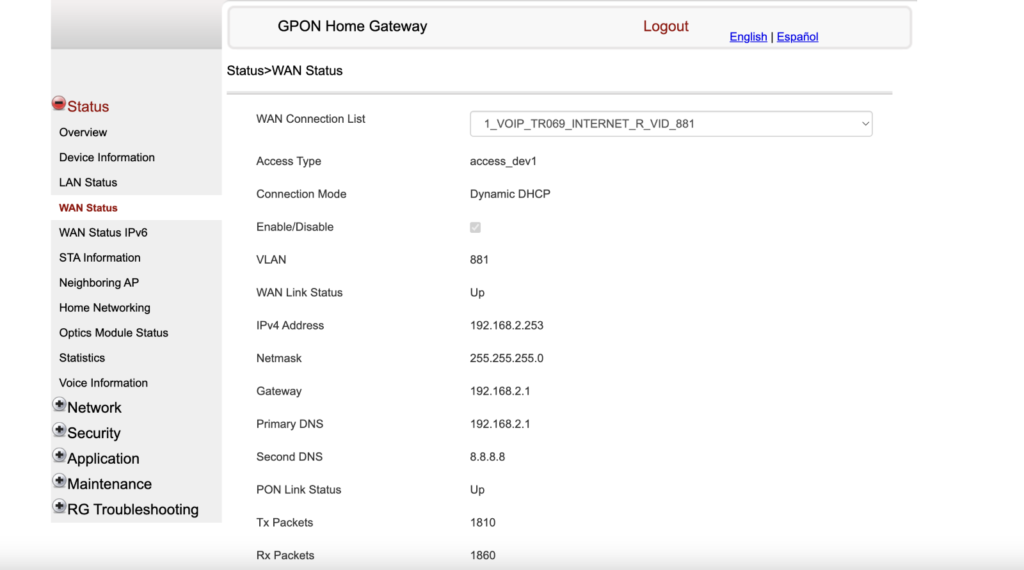

After that, the magic of TR-069 begins, with the ACS server made4graph completely reconfiguring the ONU to its previous state, including the correct WAN (user, pppoe password and BNG/BRAS access vlan), Wifi, port redirections, and much more.
And how do you generate the URL for ACS delivery via DHCP Option 43?
To generate the URL, Nokia uses a rule for option 43“Vendor Specific Information” coded with 3 parameters:
- Parameter 01: ACS server URL
- Parameter 02: user for ACS
- Parameter 03: user password for ACS
The fields are always made up of:

Based on this rule, we can generate the Option 43 code to be sent via DHCP. I’ll explain how.
You must first have the data at hand:
ACS server URL
- Number of characters in the URL
- URL converted to hexadecimal
- Number of characters in hexadecimal
User name
- Number of characters in the username
- User converted to hexadecimal
- Number of characters in hexadecimal
Password
- Number of characters in the password
- Password converted to hexadecimal
- Number of characters in hexadecimal
With this data in hand, you can generate the field in the rules that Nokia requires. Let’s take an example: 😀
To generate the ACS URL https://acs.made4graph.com.br/ with user made4graph and password made4it, we have to convert each field to hexadecimal, take note of the length of the string and put it in the correct format.
| URL | URL (hex) | Size | Size (hex) |
| https://acs.made4graph.com.br/ | 68747470733A2F2F6163732E6D6164653467726170682E636F6D2E62722F | 30 | 1E |
| USER | User (hex) | Size | Size (hex) |
| made4graph | 6D616465346772617068 | 10 | 0A |
| PASSWORD | Password (hex) | Size | Size (hex) |
| made4it | 6D616465346974 | 7 | 07 |
So the complete hexa field would be:
01 1E 68747470733A2F2F6163732E6D6164653467726170682E636F6D2E62722F 02 0A 6D616465346772617068 03 07 6D616465346974
This results in the final string, which can be pasted into the DHCP Server:
0x011E68747470733A2F2F6163732E6D6164653467726170682E636F6D2E62722F020A6D61646534677261706803076D616465346974
*the 0x at the beginning indicates to the DHCP Server that the following data is in hexadecimal
To make things easier, we’ve created an automatic Option 43 generator for NOKIA, which you can check out here
Conclusion
In this article, we show you how to configure a DHCP server to deliver ACS attributes to Nokia CPEs that have just been “reset” to factory defaults without pre-setting or changing the firmware. This allows us to easily and effectively autoconfigure an ACS server URL, user and password on a Nokia CPE/ONU, making it accessible by an ACS server and allowing it to be autoconfigured via the TR-069. This technique adds a lot to environments with Nokia CPEs/ONUs, where a pre-configured DHCP server in VLAN ID 881 (Default Nokia) ensures that regardless of whether a CPE resets or loses its settings, it will always have connectivity to the ACS server and will always be properly configured via TR-069.
Special thanks to DPR for providing us with all the necessary support, as well as providing the infrastructure for the tests to take place, proving that the Nokia equipment reliably implements the specification.
TR-069 CPE WAN Management Protocol
and allow ACS auto-configuration via DHCP Option43.