Hello, my name is Marcos Lucas, I’m part of the Technical Support Team for the Implementation of Made4Graph and TR069, today I would like to talk about my first job with an ISP/Telecom, which was as a support agent at an internet provider.
After working for a while, the person in charge of the sector came to talk to me and said that he was thinking of opening an extra shift in support, because until then the time limit was 22:00hrs, but he was thinking of extending it until 00:00hrs, I agreed, it was a time of a lot of learning, because the 10:00 pm shift underwent some changes, and at times, I assumed responsibility for the support alone, which was cool, because I learned a lot, but it was a lot of work.
I was responsible for part of the equipment settings for the end customer. Everything was done manually, even the customer support part.
Customers often came to say that the wifi wasn’t working properly, that the bandwidth wasn’t reaching us, or that their games weren’t working the way they should, in short, there were several reasons, and everything was checked manually by support, and that it takes a while, imagine having 15 clients at the same time, crazy right?
Now, what if I told you that there is an easier way to search for this information, and that support that sometimes lasted for hours, can be resolved in minutes, this also depends on the knowledge of who is operating the support
I was recently introduced to TR-069 or CWMP, a simple but powerful protocol that delivers precisely the information that helps support at the points where it is most painful and difficult, the search for information in a clear and direct way.
What is TR069?
TR069 (Technical Reporting 069) is the name of the report written by the Broadband forum that standardizes the management of CPEs (Customer Promises Equipment) devices, or equipment at the customer’s home, such as (domestic routers, ONUs and ONTs).
More precisely we will talk about the TR-069 that describes the CWMP (CPE WAN Management Protocol).
CWMP is a remote management protocol that works at the Application layer, where it allows the CPE to communicate with an ACS (Auto Configuration Server) server. This protocol can support a variety of functionality for managing CPEs including;
- Autoconfiguration
- Firmware image management
- Status monitoring, performance and diagnostics.
- Remote setting change like Wifi, WAN, LAN, PPPoE
- Automatic configuration
TR069 allows an ACS to provision a CPE or a collection of CPEs based on a variety of criteria, added on the ACS server.
The provisioning engine includes parameters for general provisioning and a mechanism for adding vendor-specific features as needed. This allows mass provisioning, and also if there is a case of CPE Reset, ACS will recognize the parameter as reset, and will immediately use its database to re-provision the CPE to its previous state.
Regarding the configuration of specific parameters of the supplier, the TR-069 identification mechanism allows the provisioning of the CPE based on the requirements of each specific CPE or on collective criteria, such as: CPE supplier, model, software version, among other criteria.
- Firmware image management
The TR069 provides mechanisms for identifying the version of the firmware and the CPE Software, with this it is possible to manage the download of CPE firmware image files. The file download can be initiated from the ACS or the CPE (optional).
It is also possible to verify the success or failure of a file download, as the TR-069 supports this operation.
The TR-069 protocol also defines a digitally signed file format that can optionally be used to download individual files or a package of files with explicit installation instructions for the CPE to execute. This signed package format ensures the integrity of downloaded files and associated installation instructions, allowing authentication of a file source that may be other than the ACS operator.
- Status and performance monitoring
If a service provider wants to monitor the performance or service status of the CPE, the TR-069 supports functionality whereby the CPE can send statistics to the ACS. A broad set of general parameters can be found, along with this provides the possibility for vendors to define additional parameters that the ACS can monitor. It also defines a set of conditions under which the CPE must actively notify the ACS of changes.
It is important to remember that some Vendors limit the delivery of parameters, or even deliver very specific parameters, and in the latter case it requires a deeper configuration of the ACS server.
Regarding the non-delivery of the parameters, it is important to check with the Vendor (Manufacturer) if it is possible to add the options to the firmware. Remember, the ACS just reads the parameters, it doesn’t generate them and then send them to the CPE.
- Diagnosis
TR069 supports functionality that allows updating the availability information of the CPE, which the ACS can use to determine the cause of connectivity malfunction or service degradation.
The TR069 defines a common set of parameters and a general mechanism for adding vendor-specific diagnostic capabilities, and can use this capability to focus on a single device and collect diagnostic information for further analysis.
The image below shows the operation of the TR069 from the provider to the customer’s home
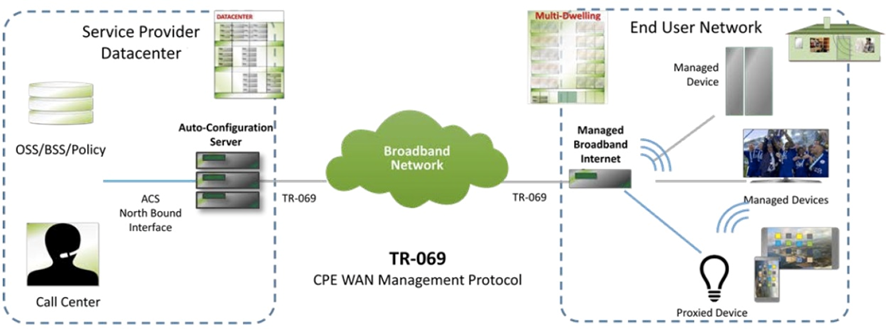
Did you manage to understand how the TR069 works and how it can make your day to day easier? Want to understand how it works? Continuity of content is here
Here at Made4it we have the TR069 as a module within the PPPoE/IPoE client management software, Made4Graph which has this and other features that will help you and your provider to manage your client with more assertiveness and agility.
If you still have questions or want to know Made4graph’s TR069, I suggest you enter this article here or talk to our commercial team to schedule a more detailed presentation


