
Custom Dashboard and CDN Charts by Time – Made4Flow News 02/24/2020
See what’s new in Made4Flow, our new custom dashboard and CDN charts by period.

See what’s new in Made4Flow, our new custom dashboard and CDN charts by period.

The other way to link… Interconnecting two VS via VPN VPWS CCC # Admin-VS ! Side L2 Admin-VS Virtual-Ethernet0/2/100 interface ve-group 100 l2-terminate Virtual-Ethernet0/2/100,100 interface vlan-type dot1q 100 ! Side L2 VS1 Virtual-Ethernet0/2/200 interface ve-group 200 l2-terminate Virtual-Ethernet0/2/200.100 interface vlan-type dot1q 100 ! MPLS CCC VPWS Interconnectionccc test interface Virtual-Ethernet0/2/100,100 tagged out-interface Virtual-Ethernet0/2/200,100 tagged # […]
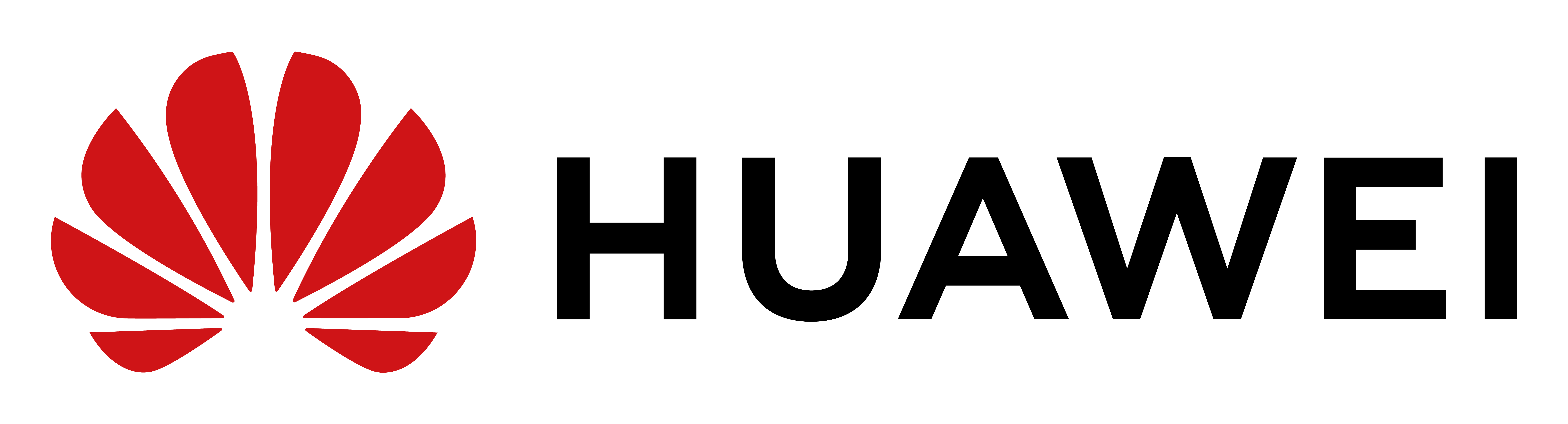
See how to better explore your Huawei NE line router through the VS (Virtual-System) feature.

Learn how to configure L3 interfaces in L2 MPLS tunnels on Huawei Router.

Learn how to configure Netflow on your Cisco ASR9k or Cisco 100x Line (1002,1004 or 1008) router
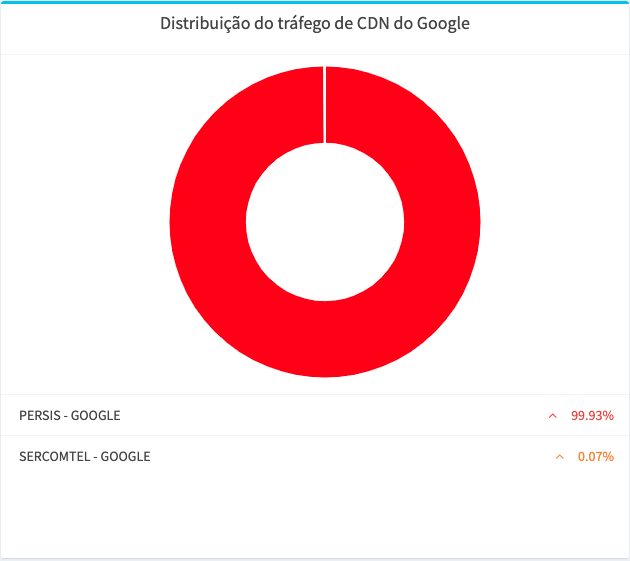
Check out what’s new at Made4Flow – CDN Dashboard: Google, Facebook, Netflix and Akamai. Made4Flow News – 08/23/2019
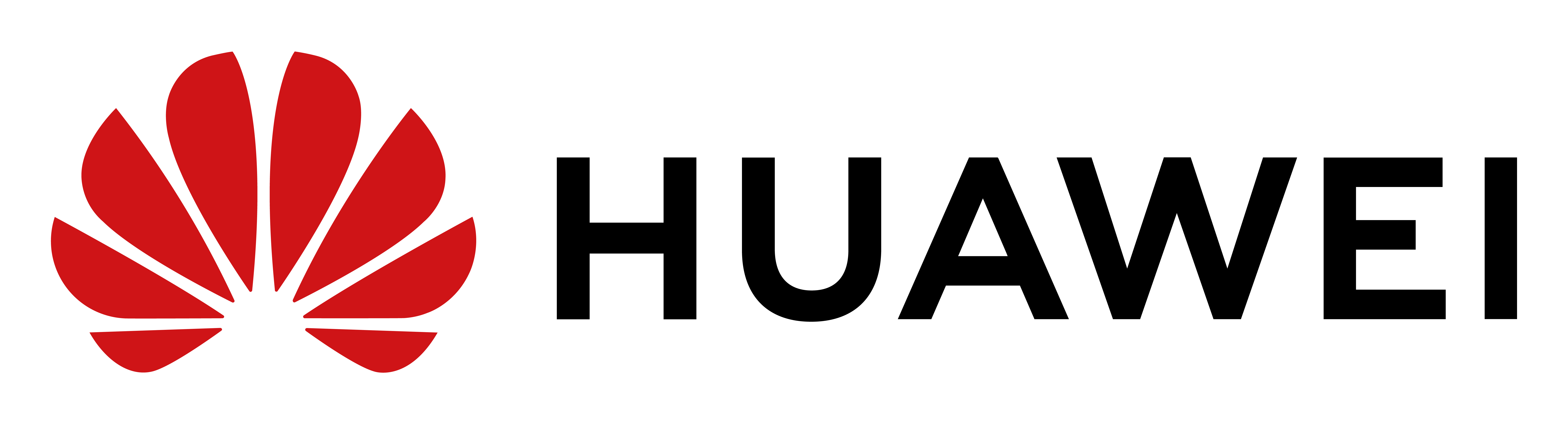
Hello Today we will break down how to configure your Huawei router to export Netflow (Netstream IP). Here we have the Network topology and the Netflow Server information These are the steps required to configure the Huawei Router to export Netflow v5/v9 via Netstream IP Configure the NTP Server Configure the slot to export information […]

Hello Today we will break down how to configure your Juniper router to export Netflow (jFlow). At the end of the article is the configuration using IPFIX (Netflow v10). Here we have the Network topology and the Netflow Server information These are the steps needed to configure a Juniper Router to export Netflow v5 Configure […]

Netflow Configuration on Mikrotik Routers

Hello, Here are this week’s news and updates for our Netflow Traffic Analysis Software, Made4Flow: Dashboard – Total Traffic With the new Dashboard you can get an overview of the Inbound (Download) and Outbound (Upload) traffic of your infrastructure. Interface-by-Interface Chart With this new graph it is possible to identify to which interface the traffic […]