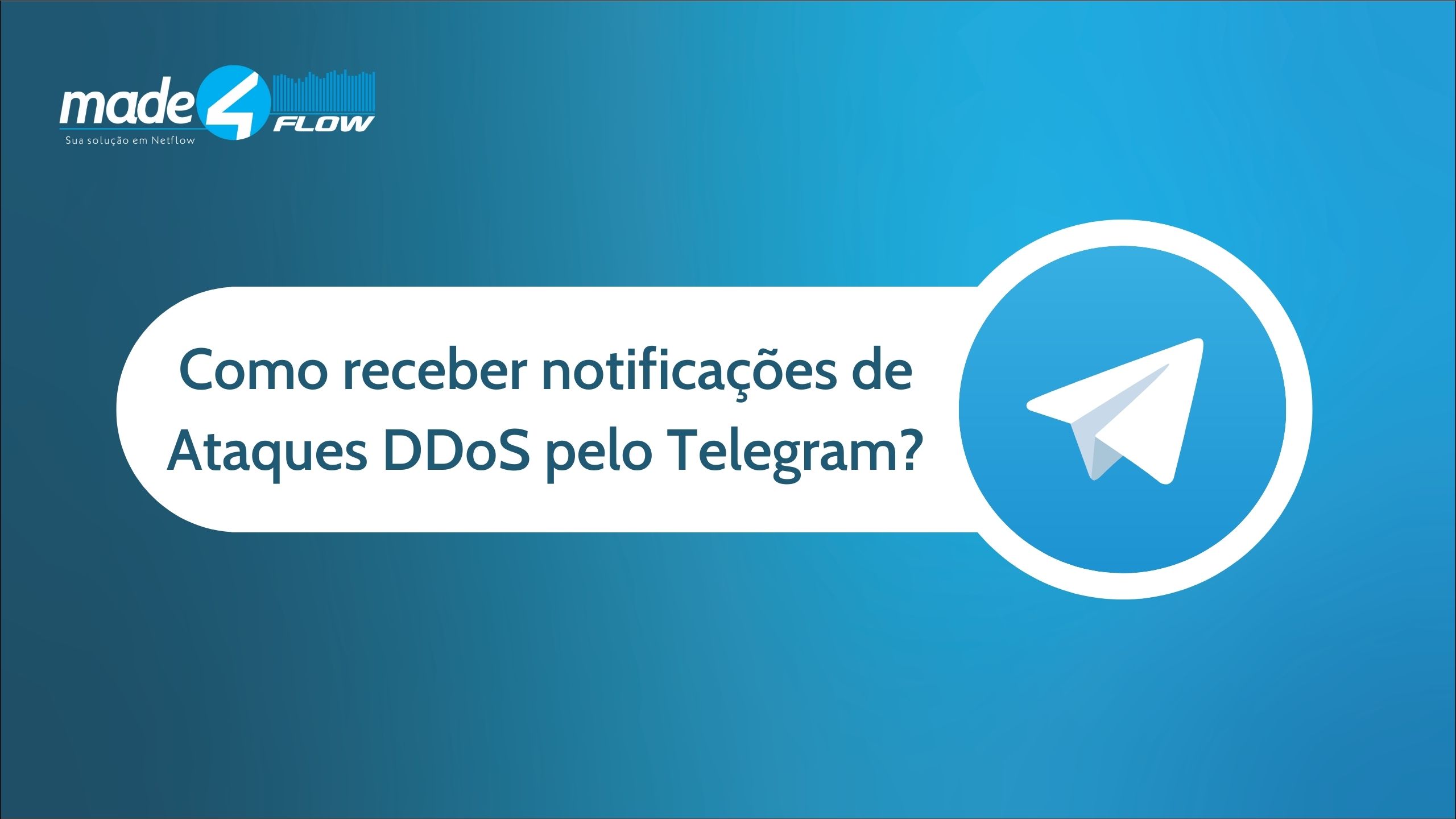One of Made4flow’s Anti-DDoS features is the ability to send attack alerts to your cell phone via telegram. We have prepared a tutorial on how you can configure this action:
How to add the Telegram alert action in Made4flow’s Anti-DDoS?
To add an alert action, we must first create a response:

After creating the response, we can enter Edit and select a new action for this response:

If you don’t have a group created, you’ll need to create one first:
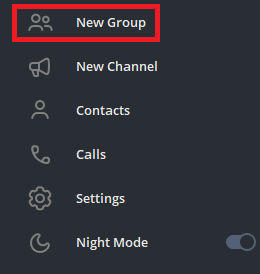
Before finalizing the creation of the group, add the Made4flow BOT:
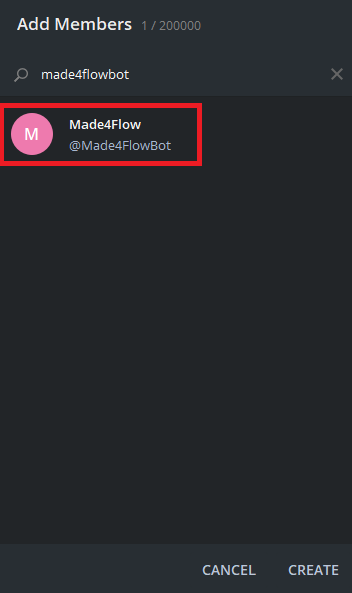
Now with the Telegram group created, let’s register it in the tool by entering “Groups on Telegram:

Upon entering, we will click on “Add group”:

We must fill in the name, description and public link that we configured when creating the group in Telegram:

After filling in, we can click on the button: “Fetch group ID”, to automatically fill in the private ID…
By getting the private ID, we can now test sending messages to the group:

With the group ID found, we can add the action and set our group back to Private for peace of mind:

When opening the alert action via Telegram, we have to select one of the groups that we pre-registered and add the action:

Now when a new anomaly is detected in our Anti-DDoS, we will receive an alert in our group:

We’ve also prepared a step-by-step video on how you can configure this action: