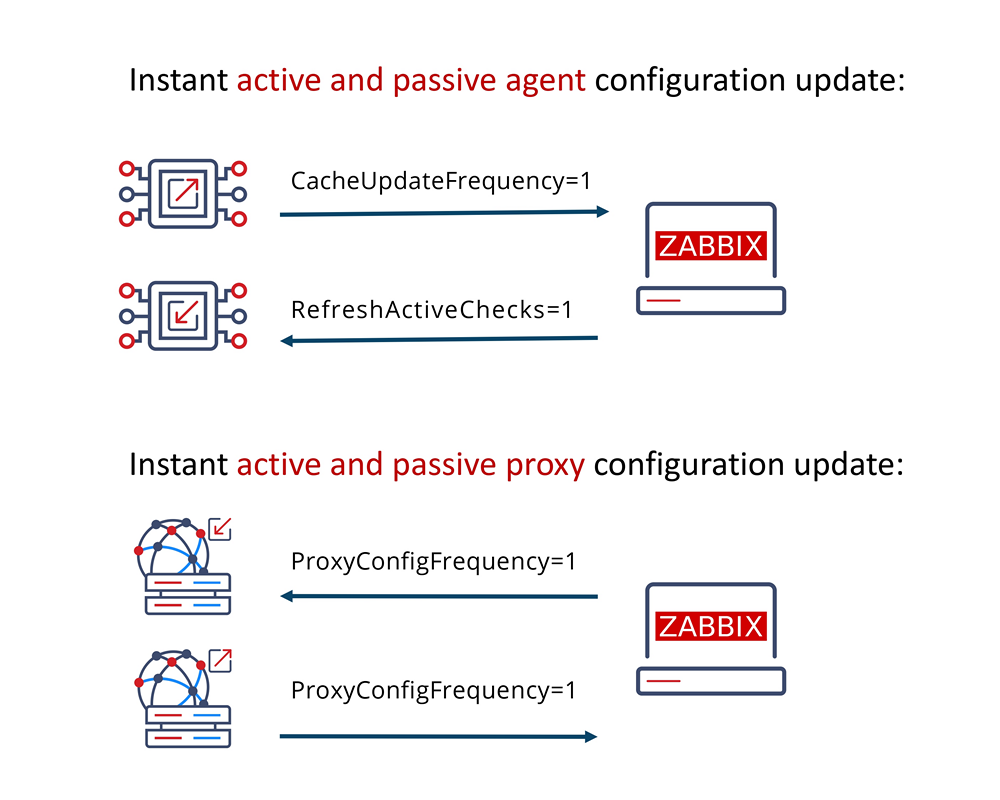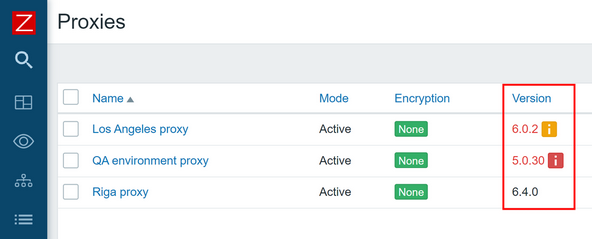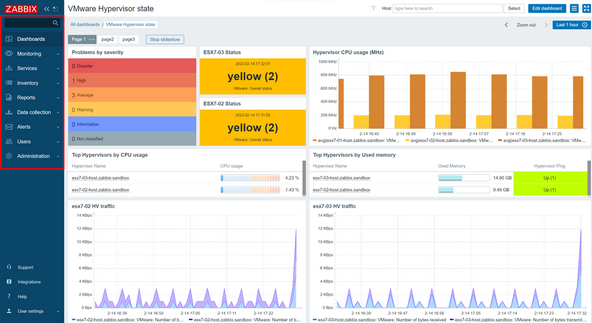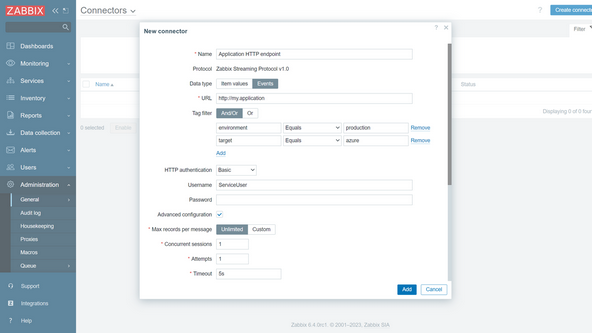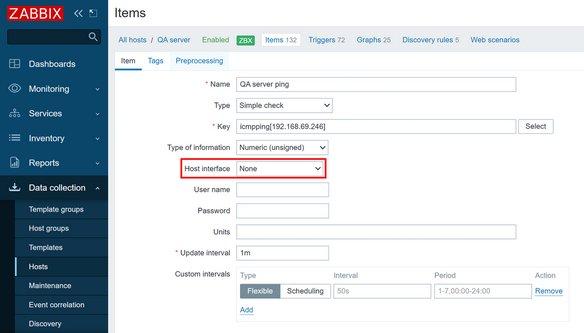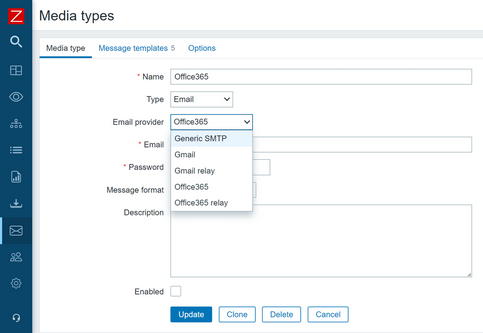The new release focuses on simplifying Zabbix configuration, allowing Zabbix to instantly propagate configuration changes across large, distributed environments, as well as streamlining software update workflows.
Organizations using LDAP or SAML will benefit from the new Just-in-time (JIT) user provisioning capabilities, allowing IT administrators to propagate Zabbix users using centralized user authentication mechanisms.
This update also contains several templates and integrations for the most popular vendors and cloud providers such as Veeam, AWS, Azure, Cisco and many others.
Just-in-time (JIT) user provisioning
Automatically create and update your Zabbix users with the new Just-in-time user provisioning feature for LDAP and SAML:
- Simplified user management – map LDAP and SAML user pools to Zabbix user pools
- Enterprise-grade security – automatically assign user groups and user roles to LDAP and SAML users
- Automatically assign media types to Zabbix users based on their LDAP/SAML attributes
- SAML authentication supports both JIT and SCIM user provisioning.
Cause and symptoms events
To allow for an overview of issues and better filtering options, as well as identifying root cause of issues, issue events can now be marked as cause or symptom events:
- Events can now be marked as cause or symptom events
- By default, all new issues are considered cause events.
- One or more symptom events can be linked to a cause event
- Several new {EVENT.CAUSE} macros have been introduced to display cause event data
- Multiple event-related API calls now support filtering by cause and symptom events
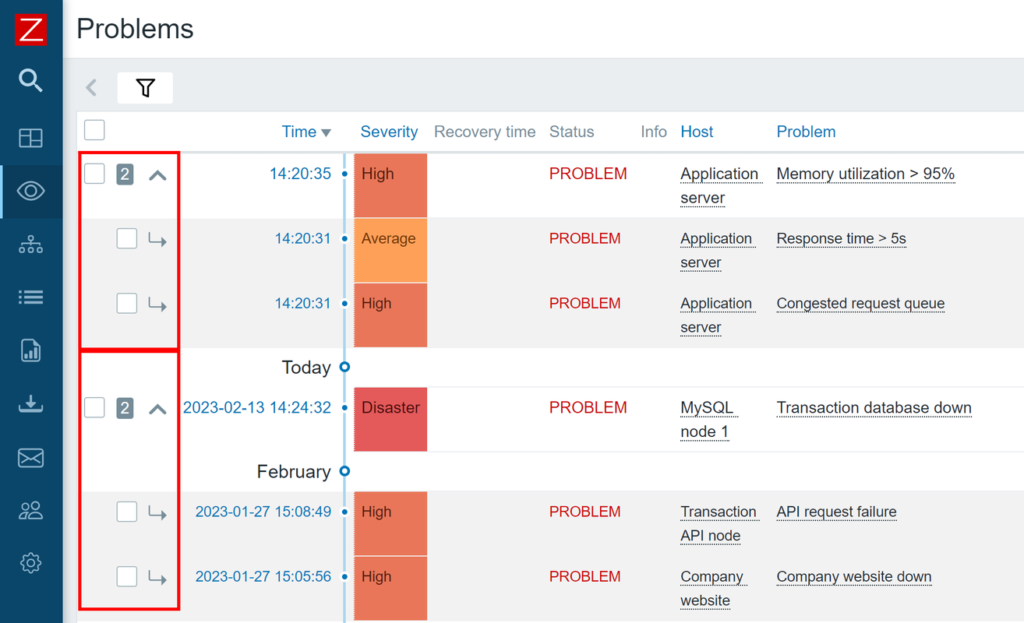
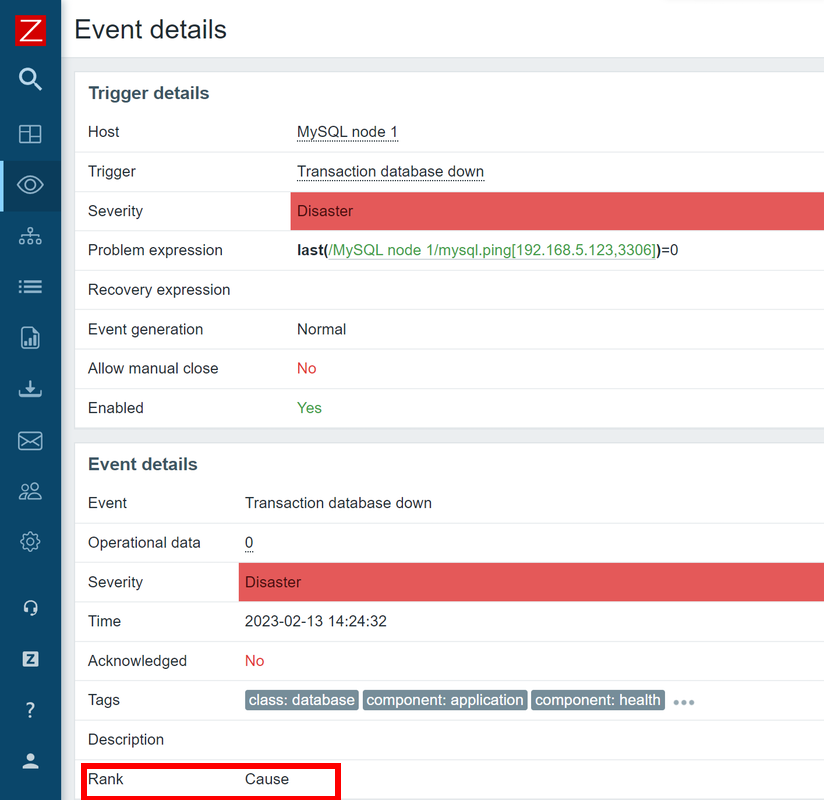
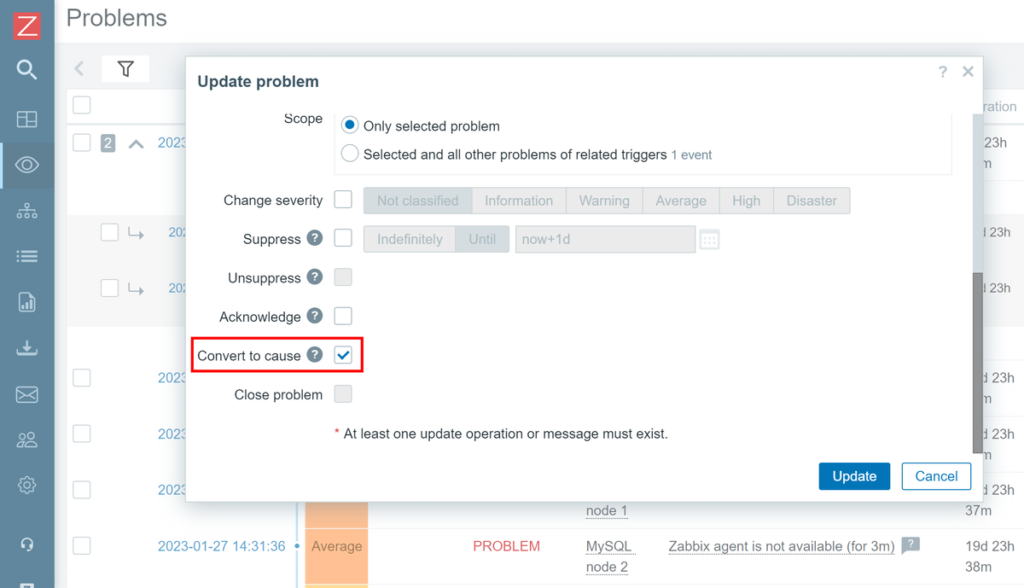
Instant propagation of configuration changes
Instantly sync your configuration changes to Zabbix Agent and Proxy, running in active or passive modes.
Zabbix active and passive proxies can now capture any configuration changes made to your Zabbix instance almost instantly:
- ProxyConfigFrequency supports timings as fast as 1 second
- Zabbix proxies now only receive configuration delta – configuration changes performed during the configuration update interval
- Design changes provide significant performance improvement during Zabbix proxy configuration update
The active Zabbix agent now receives a complete copy of configuration only when configuration changes are made between configuration synchronization intervals:
- Configuration changes can now be instantly propagated to active Zabbix agents
- The RefreshActiveChecks parameter now supports a range from 1 to 86400
- This behavior is supported by both classic Zabbix Agent and Zabbix Agent2.
Zabbix update without downtime
To improve Zabbix component update flows (especially for large environments), proxies are now backward compatible within the same LTS release cycle:
- Proxy is fully supported if it has the same major version as Zabbix Server
- For non-LTS versions (eg: Zabbix Server 6.4), the proxy is marked as outdated if its major version is older than Zabbix Server but within the same LTS release cycle (eg: Zabbix Proxy 6.0/6.2 )
- For LTS versions (eg: Zabbix Server 7.0), the proxy is marked as outdated if its major version is older than Zabbix Server but not older than the previous LTS release (eg: Zabbix Proxy 6.0)
- Outdated proxies still support data collection and remote command execution
- In other scenarios, the proxy becomes unsupported
Speed and performance improvements to bulk SNMP discovery and data collection
A new way to collect a large amount of SNMP metrics in bulk with minimal performance impact on the monitored endpoint using GetBulk requests:
- A new walk[OID1,OID2,…] item has been introduced
- Item gets SNMP indexes in bulk using GetBulk requests
- New SNMP pre-processing step to turn bulk collected SNMP data into JSON
- Official Zabbix templates will be reworked to use the new SNMP bulk collection
- Legacy-style bulk requests present before Zabbix 6.4 have been renamed to combined requests
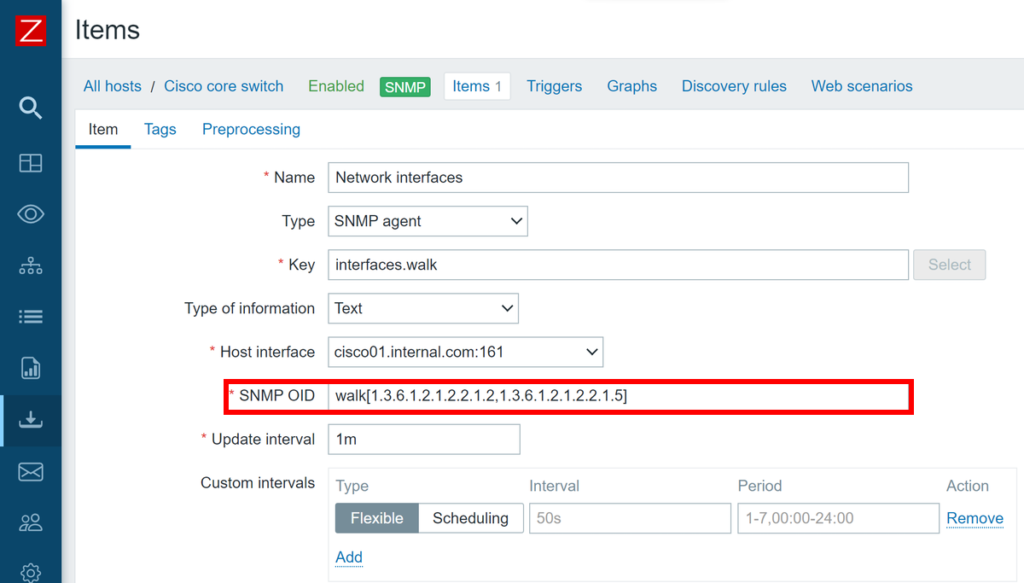
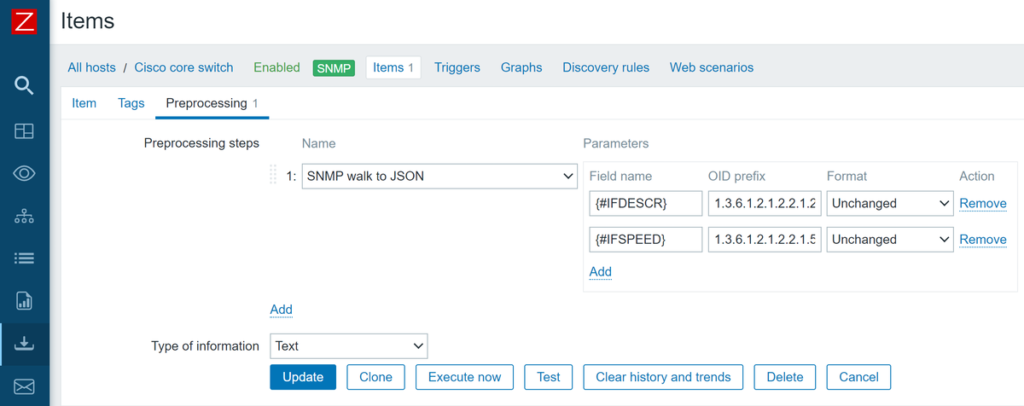
New menu layout
The Zabbix menu layout has been redesigned. The purpose of the new menu layout is to provide logical and consistent access to key Zabbix features:
- Dashboards have been moved to a top level menu entry
- A new top-level Alerts section has been added, containing notification-related submenus
- A new top-level Users section has been added, containing submenus related to user management
- A new Data Collection top-level menu replaces the Setup menu and contains submenus related to data collection setup
Real-time streaming of HTTP metrics and events
Transmit real-time metrics and events from Zabbix to external systems via HTTP:
- Make Zabbix part of your data pipeline by streaming metrics and events to brokers like Kafka, RabbitMQ or Amazon Kinesis and adapt your system’s behavior to the data collected in real time.
- Stream important metrics and events from your applications and microservices to a data lake or data warehouse for long-term storage.
- Gain additional insights from your metrics and events by passing them to an external AI tool.
- A new Connectors section has been added under Administration – General
- The Connectors section allows users to define external systems where item and event values can be sent.
- Zabbix Server acts as a client and sends the data to the remote endpoint.
- Streaming is done via REST API using HTTP.
- Select between transmitting item values or trigger events.
- You can pass only data that matches the tag filter.
Template Versioning
Template versioning was introduced to improve and make managing templates easier:
- Template versioning can be used in your CI/CD pipeline flow and automatically keeps your templates up to date with the Zabbix API
- New fields in the list of templates – Vendor and Version
- Latest Zabbix 6.4 templates have been updated with Vendor and Version fields
- Existing templates will already have these empty fields
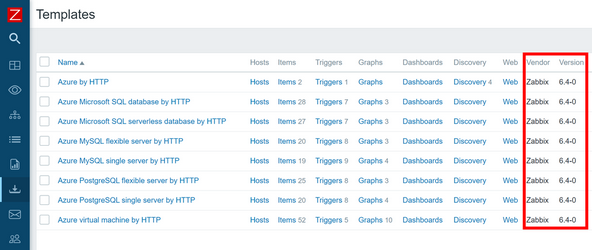
Development framework for creating Zabbix widgets
Several design changes have been made with the aim of simplifying the workflow for creating custom widgets in Zabbix:
- Widgets have been converted into frontend modules
- Modules are now fully self-contained – no need to modify existing files
- Public development documentation containing guidelines and detailed overview of the widget creation framework
- Built-in widgets moved to ui/widgets directory
- Custom widgets must be in ui/modules/
- Frontend modules can load custom JavaScript/CSS/Images.
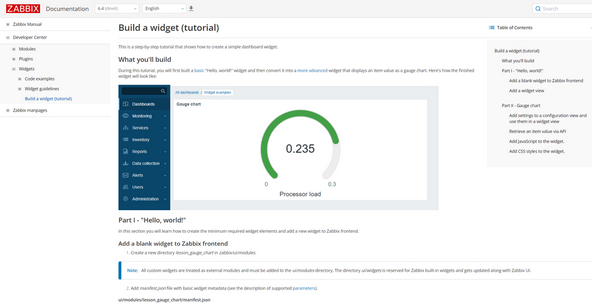
Optional interfaces for server-originated checks.
A host interface is no longer needed for item types related to collections initiated directly from Zabbix Server or Zabbix Proxy:
- Simple collections
- External collections
- SSH agent
- Telnet Agent
Simplified setup of media types for multiple email service providers
Zabbix 6.4 simplifies the workflow of configuring a new email media type by allowing you to select from several pre-configured email service providers:
- Select from Gmail, Gmail relay, O365, O365 relay or Generic SMTP
- SMTP and security settings are preconfigured for these email service providers
- The Generic SMTP setting matches the old default setting for the email media type
Additional templates and integrations
Zabbix 6.4 comes with many new templates for the most popular cloud providers and vendors:
- Microsoft Azure MySQL Servers
- Microsoft Azure PostgreSQL Servers
- Microsoft Azure Virtual Machines
- Improvements to Low-Level Discovery on AWS via HTTP Template
- Veeam Backup Enterprise Manager
- Veeam Backup e Replication
- Cisco Nexus 9000 Series
- BMC Control-M
- Cisco Meraki dashboard
- Operating system processes by Zabbix Agent
- Improvements to file system discovery in official Zabbix OS templates
Zabbix 6.4 introduces a webhook integration for the Line messaging app, allowing events from Zabbix to be forwarded to the app

Additional changes and improvements
- Novos itens do Zabbix Agent/Agent2:
- System.sw.packages.get – returns information about installed packages in JSON
- System.sw.os.get – returns information about the operating system in JSON
- Item value widget now provides option to set different thresholds and change background color accordingly
- Trigger URLs can now be sorted
- URLs with custom ratings can be mapped into Host and Events context menus by creating a URL script in Alerts – Scripts
- Zabbix SQLite3 proxies now automatically recreate the SQLite3 database file during an upgrade
- Configuration import has been redesigned in order to avoid problems in cases of entities without UUIDs and scenarios with UUID mismatch
- Added a host status filter (enabled/disabled) in Data Collection – Hosts
- Additional filtering options have been added to the “action log” report
- Action log now supports import to CSV
- Several improvements to the Host, Item and Event context menu
- Old password check is now required when changing Zabbix internal user password
- When configuring a chart widget, it is now possible to rename datasets by customizing the dataset legends
- Value cache performance improvements when working with metrics that are updated less frequently than once a day
- Zabbix Proxy heartbeats removed
- Significant preprocessing performance improvements, especially when preprocessing large structured data such as JSON/XML
- Added commands to allow profiling rwlocks/mutexes (for debugging)

Made4IT is a technology company that is proud to be a certified partner of Zabbix, one of the most renowned network monitoring platforms in the world. As certified partners, our professionals are highly qualified to provide customized solutions tailored to the specific needs of each client.
Our solutions for network monitoring are comprehensive and range from basic configuration to the implementation of advanced solutions for large networks. With Made4IT, you can be sure that your system is being monitored 24 hours a day, 7 days a week, ensuring the security and good performance of your network.
In addition, we have a highly qualified support team that is always ready to help in case of problems or questions. With Made4IT, you can have the peace of mind that you are in good hands.
Don’t waste any more time and get to know our network monitoring services. Contact us today and find out how we can help your business perform even better!