Hello,
Here are this week’s news and updates for our Netflow Traffic Analysis Software, Made4Flow:
– IPv6 Prefix Registration
It is now possible to register an IPv6 prefix and check your IPv6 traffic.
To register go to the menu Cadastros -> Prefixes and click on Add a New one, select the IPv6 option and remember always to add a Prefix containing the mask, for example: 2804:84::/32

To view your traffic you can access the Charts
- Interface by Prefix
- Interface Group by Prefix
- Prefix by Interface
- Prefix by Interface Group
- Prefix by ASN
- Prefix by ASN Group
- ASN by Prefix
- ASN Group by Prefix

– New Protocol chart per Interface
With this new graph you can see how much traffic protocols such as TCP, UDP, ICMP and many others consume on each interface of your router.
To access the Chart go to: Charts -> Interface per Protocol
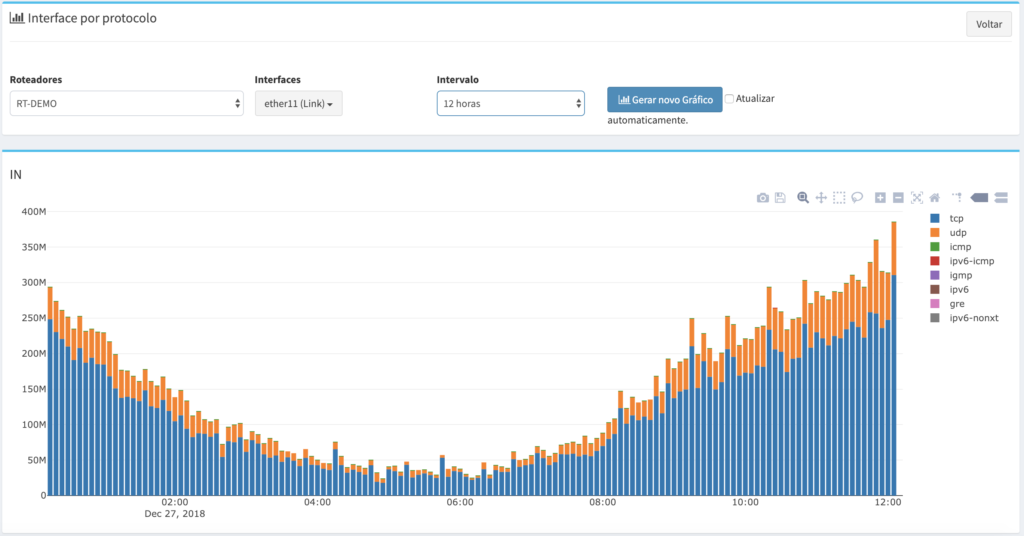
– Admin and Read-only permissions
With this new feature you can create users with different permissions, if you need to give a permission to a new employee or to a member of another team, you can now create a view-only permission.
To configure the user go to Menu: Administrators -> Add User.
At the access level, configure as: View Only
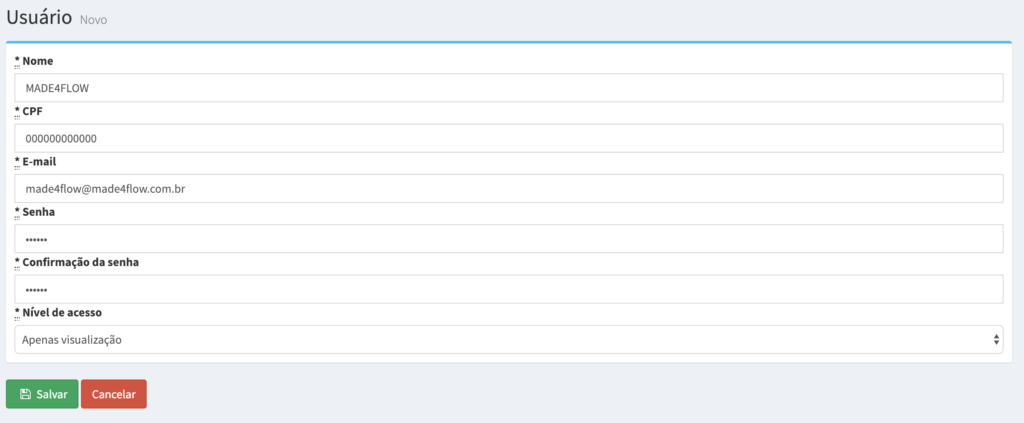
– Router Registration Screen Update, it is now possible to update the interfaces via Web
Now on the Routers registration screen we have the possibility to update the Router’s interfaces, remembering that the IP and SNMP Community information must be correct for the update.
To update go to the Registration Menu -> Routers -> Edit

Note: Interfaces configured as Monitoring are not deleted, only updated Name, Description and Alias
– In addition to the above new features and corrections have also been updated:
- Corrected IPv4 prefix validation
- Bugfixes in the registration of new ASN
- Bug Fixes and Graphics Performance Issues
- Updated Backend Software running on the local servers
These were this week’s updates from Made4Flow, for the coming weeks we will have more news
Big hug and Happy 2019!!!


