
PPPoE End Client Management
The Made4Graph software is a management system for PPPoE End Clients, through Bandwidth Usage Graphs.
Through a Web interface it is possible to consult real-time bandwidth usage, the historical usage graph of your PPPoE clients and tools for testing, bandwidth release and disconnection through a single interface.
Register to access the trial version
Manage your PPPoE clients better
Improve your support process customer service
Get historical usage information bandwidth of your customers
How can Made4Graph help you?
Realtime Graphics
Get real-time usage of your PPPoE clients with a single click. Don’t worry about what type of router you use, because Made4Graph integrates with major manufacturers such as Huawei, Cisco, Juniper, and Mikrotik.
Use functions like the “ping” function for quick connectivity tests or the “free bandwidth” function for performance tests of your client or use the disconnect button to force a reconnection.
Get the connection data with Mac, Manufacturer, IPv4, IPv6 and IPv6-PD (Prefix-Delegation) in a very simple way.

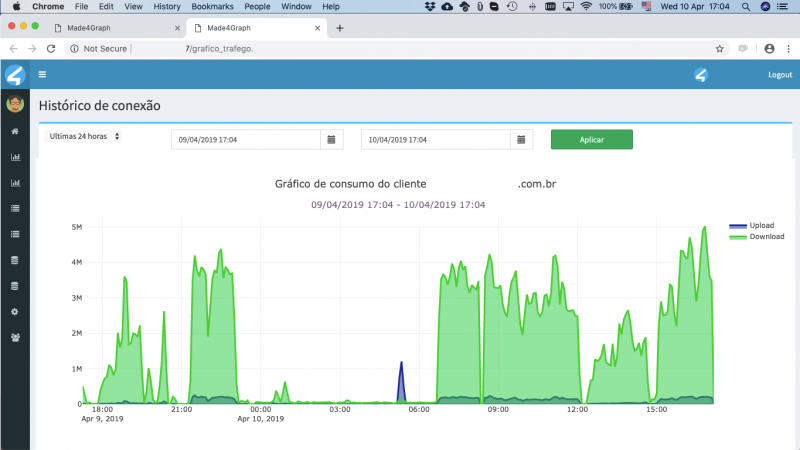
Graph with Usage History
Have the usage history of your customers at hand, which makes it possible to trace the usage profile of each one, ensuring greater reliability in solving day-to-day problems, even in cases of a usage dispute in legal proceedings.
Have a history of up to 5 years of bandwidth usage.
Get to know the protocol
TR-069

TR-069 enables remote management of PPPoe clients, optimizing time and reducing your technical support costs.
Questions about TR-069
It is a protocol for remote management of CPE (wifi router that stays at the client’s home for example), where you can manage the equipment without the need to access the web/CLI interface of this equipment.
With it you can fetch information about the status of the CPE/Client Router, change settings, provision a configuration for new devices.
Yes, in addition to changing the Wifi password without needing access to the client device, you can change virtually all settings on the client’s Router without the need to remotely access it.
No problem, because you can configure TR069 to provision the client CPE/Router again with the same settings it already had.
Using TR069 you don’t need to go to the customer’s house to reconfigure the Router, you also don’t need to go there to change settings, thus saving technicians money, travel, and loss of customer satisfaction.
Newsletter
Sign up to receive news.


