As we saw in our articles about TR-069, the CWMP protocol has many features and benefits, and these can be found in the Made4Graph tool, where it has a specific module for TR-069. The image below shows the module, and what can be accessed in the tool.
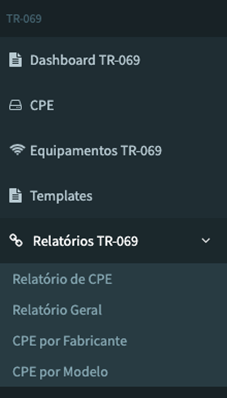
In the first option of the module, we have the Dashboard TR-069, this screen shows complete reports of the status of the equipment that have TR-069 enabled, as well as the total percentage of devices that have TR69 enabled or not.
It is also possible to see the CPE models, the manufacturers and also the quantity of each one in the Provider base, which has the TR-069 enabled.
The image below shows how the information is presented to the user.

In the second option of the module, we have the CPE, in this tab are found several functionalities, used by the support, among them are:
- Change wifi password, name and channel, both 2.4Ghz and 5.8GHz
- Check status of LAN ports
- Check the time that the CPE is on
- Check the number of customers connected to the CPE, with the option of connecting customers’ history, to help support solve more difficult problems, without the need to go to the customer’s home.
- Check the PON signal from ONTs/ONUs
- Check if there is port forwarding on the CPE
- Image of the CPE, which helps the support team to better understand the equipment being supported
The image below shows the tabs present inside the TR-069 CPE option

This screen can also be found in the Realtime Graphic tab, when we select the PPPoE of the desired client, we go to Realtime Graphic.

Then we go to the Equipment Management option, there the CPE settings can also be made via TR-069, this allows for greater agility when configuring the customer’s CPE
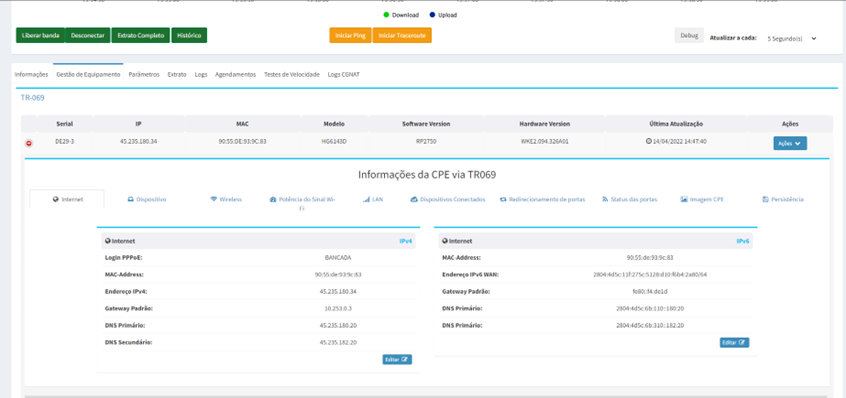
Made4Graph has more than 20 templates from different Vendors/Manufacturers, for TR-069, with their respective parameters, specific configurations, in addition, in our approval base there are more than 40 models of CPEs from different manufacturers and equipment models that allow for flexibility when bringing your CPE base to the TR-069.
The images below illustrate the available templates, as well as the equipment that was homologated within the TR-069.


It is possible to restore CPE data after reset based on the template that was configured.
There are still many other functionalities, at the end of this article I will leave a link where you can access the demo version of made4graph, and TR-069, for free.
You can watch a tour of made4graph’s tr069 in this video here
Any questions about how our tool works or a complete presentation of the tool, contact us and our team of specialists is available for you


